Google Workspace Business Tools Now Free to All
Google has long been a friend to small business owners trying to handle productivity on the cheap. Apps such as Docs and Sheets have for years been available for free, and options such as customizable email accounts and collaborative content creation cost as little as $6 per month.
But the value proposition for small business owners is about to get even better.
Google recently announced that it has made its full Google Workspace offering (formerly known as the G Suite) available to anyone with a Google account. Google also announced some new improvements made to address the challenges of a remote environment.
The rollout is mostly targeted to individuals — many application examples refer to neighborhood groups and PTAs. However, any small businesses will find that they can take advantage of these new features, too.
Read on as we explore the Google Workspace changes, and how to get started.
What You Get in Google Workspace
The biggest change for users isn’t what apps they’ll have access to. Everyone has enjoyed free access to apps — including Gmail, Docs, Sheets, Calendar, Chat, Meet, Drive and more — for quite some time.
Instead, the biggest difference will be the extent to which you can collaborate with others.
- Let’s say you want to share a document with a colleague. In a Google Doc, you’ll now be able to simply “@-tag” another user to begin to add them to the document.
- Business calls on Google’s Meet can be even more productive with the ability to present Google Docs, Slides or Sheets within a call.
- You can create tasks and easily assign them to people in your organization.
- Gmail will even make responses a little easier for you, with “smart suggestions” tailored to the way you typically write.
New Enhancements
Google is making some improvements to its existing services alongside opening up Workspace to the world.
Google Meet will enjoy a bevy of upgrades, including a Companion Mode that gives every meeting participant access to interactive features such as hand raising, live captions, quick polls and Q&A; better moderation controls such as preventing chat or prohibiting presentations; and more.
Google also is powering up its Google Chat feature, which involves “evolving” its Rooms feature into Spaces. Says Google:
“Powered by new features like in-line topic threading, presence indicators, custom statuses, expressive reactions, and a collapsible view, Spaces will seamlessly integrate with files and tasks, becoming a new home in Google Workspace for getting more done–together. Spaces will also provide a place to fuel knowledge sharing and community building for teams of all sizes, where all the relevant information, conversations, and files for a project can be organized, and where topics–even at the organization level–can be intelligently moderated. With the ability to pin messages where everyone can see them, Spaces will play a crucial role in helping people stay connected and informed.
Google also says it will be improving security and privacy features, though it did not release any specific details.
Google Workspace Individual
In addition to making Google Workspace free to everyone, Google will be offering a juiced-up version called Google Workspace Individual.
Google says its new subscription offering “provides premium capabilities, including smart booking services, professional video meetings and personalized email marketing, with much more on the way.”
TechCrunch reports that Google Workspace Individual subscriptions will be $9.99 per month, though the introductory price will be $7.99 monthly.
How to Access Google Workspace for Free
Google will be rolling out the free Workspace over the next couple of months, so depending on when you read this, every feature might not yet be immediately available. But you can set up your account so you can enjoy any features that are available.
Google Chat is expected to power many of the collaborative aspects of the Workspace upgrades. So, it’s no surprise that the way to get started is through Google Chat, which is replacing Google Hangouts.
Here’s how:
1.) Click “Settings.”

2.) Click “See all settings.”
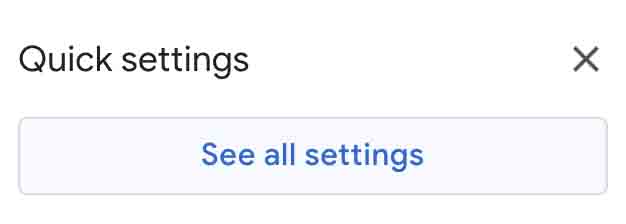
3.) Click “Chat and Meet.”
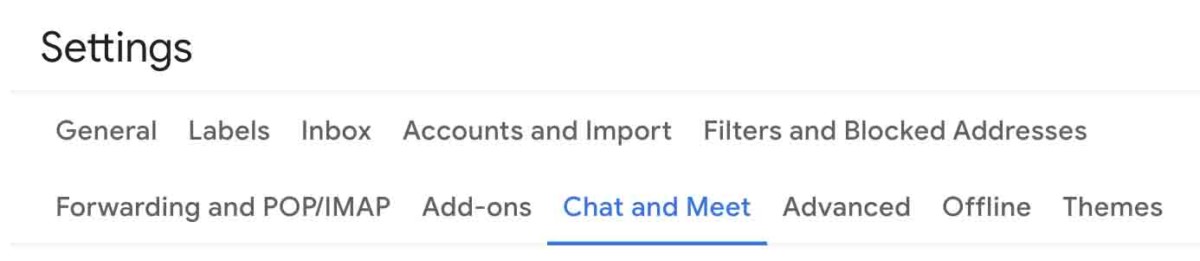
4.) In the section “Chat,” Click the circle next to Google Chat.
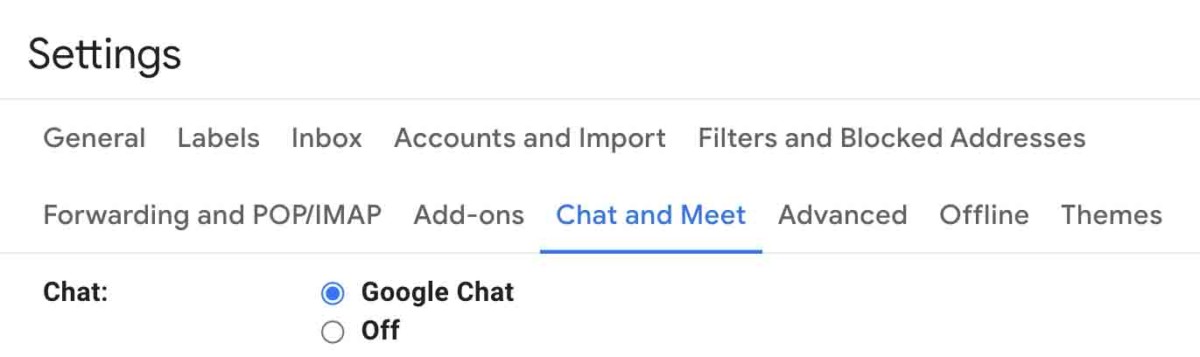
5.) Confirm changes if a dialogue box asks, then click “Save Changes.”
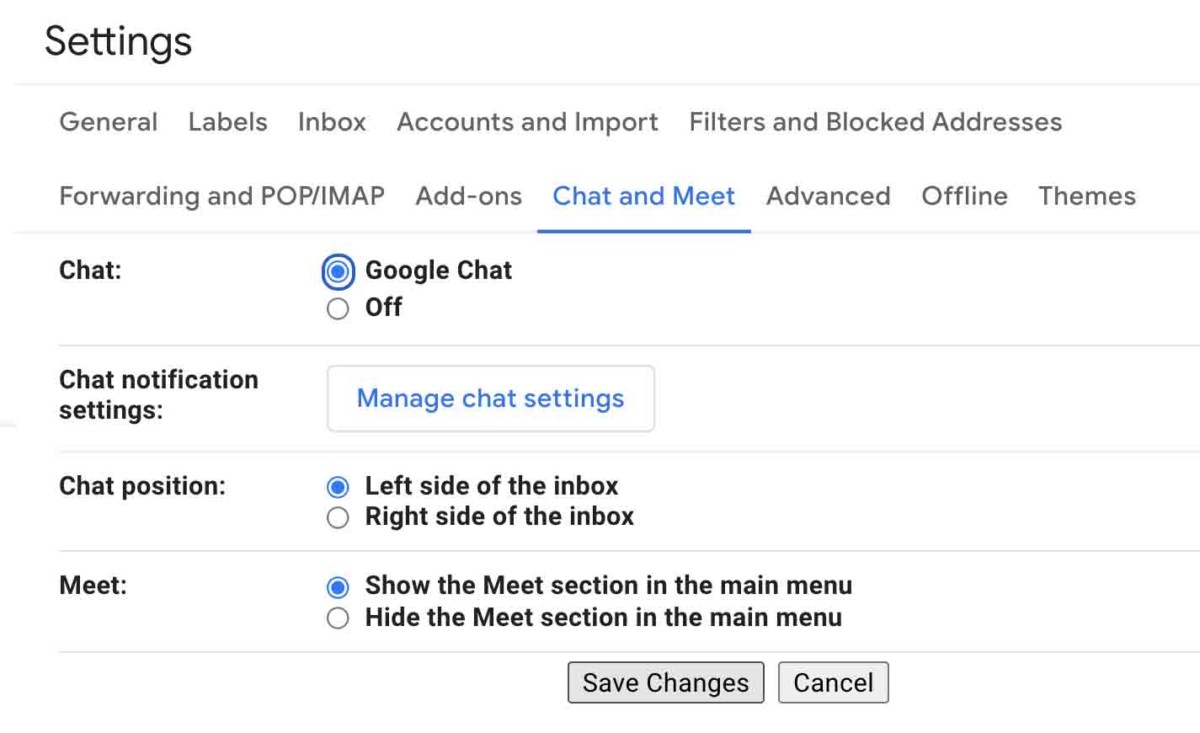
Some changes, such as @-tagging contacts in Google Docs, should be immediately available.
Want to Maximize Your Hybrid Office?
COVID forced most businesses to adjust to hybrid working conditions on the fly. That’s OK. However, while a cobbled-together framework might have worked in the short term, the only way to get ahead in the future is by optimizing your systems for the new normal.
We can help.
McManamon & Co. offers a number of services to small and midsized businesses, including accounting, tax, fraud and forensic services. But we also provide paperless office consulting, where we evaluate your current processes and determine the best ways to digitize them. This can improve office flexibility and save on costs.
Learn more about the ways McManamon & Co. can help you go digital. Call us at 440.892.8900 or contact us online today.
Tags: McManamon, McManamon & Co., paperless office, small business | Posted in paperless office
